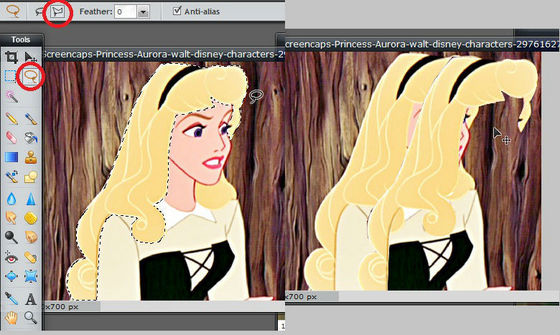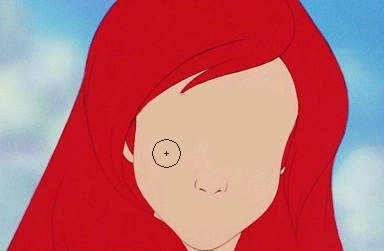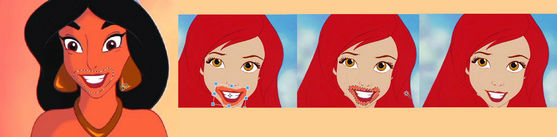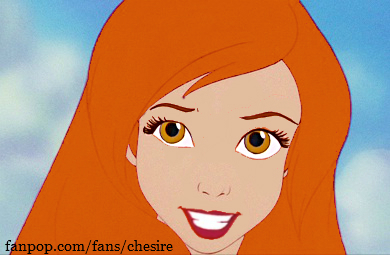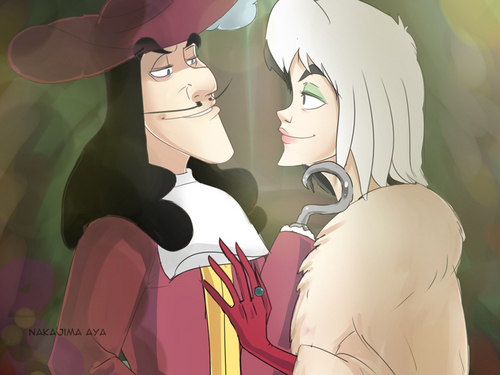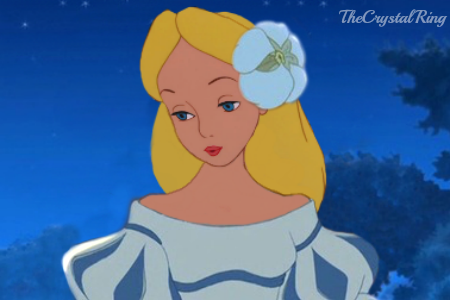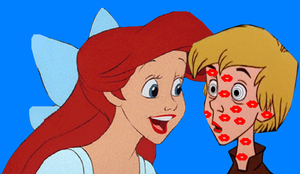As suggested kwa GypsyMarionette, I'm going to make a step-by-step process on how to manipulate an image.
*This is to help other users who want to make an OC. :)
As always, I'll be using link here.
I'll make two samples & steps here. One for hair manipulation and the other for face manipulation.
Let's start with the hair.
I'll be manipulating Aurora's beautiful hair with Anastasia's body.
So first is to cut out Aurora's hair. I used the 'Polygonal Lasso Tool', instead of the 'Wand tool', to go through the details. (Have patience on doing this)
*Remember to start and end at the same point.
*Once you've done this, dotted lines would appear and copy Ctrl + C and paste Ctrl + V it to duplicate the hair only.
Drag the layer of the hair into the sekunde picture and adjust the size and position of the hair.
*Go to 'Edit' then 'Free Transform' to do this.
Now change the color of the hair (if wewe want to) and use the 'Brush tool' to add some missing parts of the hair.
wewe can add some effects to cover the original hair.
=================================================
inayofuata is manipulating the face.
My sample here is Ariel, Belle and Jasmine. I'll be changing Ariel's face.
First thing to do is to erase the face of Ariel. Do this kwa using the 'Brush tool' and copy the color of Ariel's face.
I'll be using Belle's eyes so we have to copy it.
*You can use the 'Freehand Lasso tool' to make this. wewe don't have to go through the details since unwanted areas can be removed later on.
*Copy and paste the eyes and drag the layer to the image of Ariel and adjust the eyes using the 'Free Transform' in the hariri menu. (Similar process with the hair)
To remove the unwanted areas, use the 'Wand tool' and click the areas. Press 'delete' to remove this.
*You can use the 'Eraser tool' to remove some remains.
Repeat the same process while manipulating the lips.
Again, adding effects is optional.
And that's that. Hope this is easy to understand. Feel free to ask questions. :)
*This is to help other users who want to make an OC. :)
As always, I'll be using link here.
I'll make two samples & steps here. One for hair manipulation and the other for face manipulation.
Let's start with the hair.
I'll be manipulating Aurora's beautiful hair with Anastasia's body.
So first is to cut out Aurora's hair. I used the 'Polygonal Lasso Tool', instead of the 'Wand tool', to go through the details. (Have patience on doing this)
*Remember to start and end at the same point.
*Once you've done this, dotted lines would appear and copy Ctrl + C and paste Ctrl + V it to duplicate the hair only.
Drag the layer of the hair into the sekunde picture and adjust the size and position of the hair.
*Go to 'Edit' then 'Free Transform' to do this.
Now change the color of the hair (if wewe want to) and use the 'Brush tool' to add some missing parts of the hair.
wewe can add some effects to cover the original hair.
=================================================
inayofuata is manipulating the face.
My sample here is Ariel, Belle and Jasmine. I'll be changing Ariel's face.
First thing to do is to erase the face of Ariel. Do this kwa using the 'Brush tool' and copy the color of Ariel's face.
I'll be using Belle's eyes so we have to copy it.
*You can use the 'Freehand Lasso tool' to make this. wewe don't have to go through the details since unwanted areas can be removed later on.
*Copy and paste the eyes and drag the layer to the image of Ariel and adjust the eyes using the 'Free Transform' in the hariri menu. (Similar process with the hair)
To remove the unwanted areas, use the 'Wand tool' and click the areas. Press 'delete' to remove this.
*You can use the 'Eraser tool' to remove some remains.
Repeat the same process while manipulating the lips.
Again, adding effects is optional.
And that's that. Hope this is easy to understand. Feel free to ask questions. :)

Almost Kiss