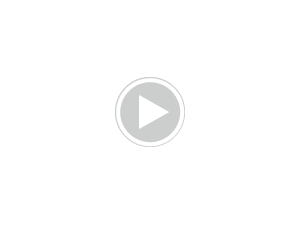We use paper every siku in life such as course book, notebooks, test paper, reports, printed schedules, flyers, greeting cards, receipts and etc. When the forest and tress are decreasing rapidly siku kwa day, it's essential to go digitally in order to save trees and papers. Therefore, going paperless is one of the best methods to protect trees and environment.
A famous advertising slogan goes that "No deal, no harm". It means that the huge market demand of paper has spurred zaidi deforestation. When the global warming, soil erosion, landslide air pollution and other natural disaster happens zaidi and zaidi frequently, it's zaidi important to protect forest and save trees.
Going digitally is an useful way to save paper and protect trees. At the beginning, people may feel inconvenient with disrupted habits, daily operations au thoughts. However, many easy-to-use software such as Microsoft Office, Adobe PDF, link(turn PDF to printed-book-like ebooks), Adobe InDesign and etc can help us work and study better and zaidi efficiently. Once people used them for a period, they will be zaidi familiar with these tools and be used of going paperless.
What are the great advantages of going green and digital?
link
First and foremost, it's eco-friendly. Going green and going digital can protect trees from beening cutting down. As wewe know, trees can inhale carbon dioxide and exhale oxygen, so that's the reason why the air in forest and park is fresher. Besides, the strong root system of trees can conserve soil and water which can effectively avoid land desertization, soil erosion. kwa the way, protect trees can protect animals, trees and other species from disappearing from out world.
Secondly, going green can help us work zaidi efficiently and cost-saving. Take business flyers for example, in the past, salesperson often spend many time and manpower in printing and distributing flyers. kwa going digital with digital flyers, salespersons can quickly create and publish a professional business flyer with use of some digital publishing tools. They can do all the work including writing, designing, publishing and distributing within a computer and software. People can save a lot of time and cost in printing and distributing business flyers.
Thirdly, going digital can help wewe reach zaidi people. Traditionally, salesperson can only distribute their paper-made business flyers to limited people who they met. Now using digital flyers, salesperson can send the business flyers, catalogs au etc to zaidi people kwa using online methods such as via Email, website, blog, Facebook au etc. With correct online marketing methods, the digital flyers can be quickly distributed to a large number of people and reach clients of different countries.
Lastly, going digital can make our publications zaidi entertaining and marketing-effectively. When we ubunifu traditional flyers, we can only use texts, pictures, colors, shapes and etc to express products and services. kwa using some digital publication making tools, wewe can create a digital flyers containing video, audio, animation, flash and some other elements. This will make the digital flyers zaidi entertaining and interesting to read. The rich means can help wewe express and describe products and services zaidi comprehensively.
If wewe are interested in going green and going digital in office and school, please take a look at this link software which creates digital books, magazines, flyers, catalogs, reports, courses and etc with turnable pages. Your ebooks and magazines can get a printed-book appearance kwa using Kvisoft FlipBook Maker for Mac! Here are some digital flipbook demos made kwa it: link.
A famous advertising slogan goes that "No deal, no harm". It means that the huge market demand of paper has spurred zaidi deforestation. When the global warming, soil erosion, landslide air pollution and other natural disaster happens zaidi and zaidi frequently, it's zaidi important to protect forest and save trees.
Going digitally is an useful way to save paper and protect trees. At the beginning, people may feel inconvenient with disrupted habits, daily operations au thoughts. However, many easy-to-use software such as Microsoft Office, Adobe PDF, link(turn PDF to printed-book-like ebooks), Adobe InDesign and etc can help us work and study better and zaidi efficiently. Once people used them for a period, they will be zaidi familiar with these tools and be used of going paperless.
What are the great advantages of going green and digital?
link
First and foremost, it's eco-friendly. Going green and going digital can protect trees from beening cutting down. As wewe know, trees can inhale carbon dioxide and exhale oxygen, so that's the reason why the air in forest and park is fresher. Besides, the strong root system of trees can conserve soil and water which can effectively avoid land desertization, soil erosion. kwa the way, protect trees can protect animals, trees and other species from disappearing from out world.
Secondly, going green can help us work zaidi efficiently and cost-saving. Take business flyers for example, in the past, salesperson often spend many time and manpower in printing and distributing flyers. kwa going digital with digital flyers, salespersons can quickly create and publish a professional business flyer with use of some digital publishing tools. They can do all the work including writing, designing, publishing and distributing within a computer and software. People can save a lot of time and cost in printing and distributing business flyers.
Thirdly, going digital can help wewe reach zaidi people. Traditionally, salesperson can only distribute their paper-made business flyers to limited people who they met. Now using digital flyers, salesperson can send the business flyers, catalogs au etc to zaidi people kwa using online methods such as via Email, website, blog, Facebook au etc. With correct online marketing methods, the digital flyers can be quickly distributed to a large number of people and reach clients of different countries.
Lastly, going digital can make our publications zaidi entertaining and marketing-effectively. When we ubunifu traditional flyers, we can only use texts, pictures, colors, shapes and etc to express products and services. kwa using some digital publication making tools, wewe can create a digital flyers containing video, audio, animation, flash and some other elements. This will make the digital flyers zaidi entertaining and interesting to read. The rich means can help wewe express and describe products and services zaidi comprehensively.
If wewe are interested in going green and going digital in office and school, please take a look at this link software which creates digital books, magazines, flyers, catalogs, reports, courses and etc with turnable pages. Your ebooks and magazines can get a printed-book appearance kwa using Kvisoft FlipBook Maker for Mac! Here are some digital flipbook demos made kwa it: link.