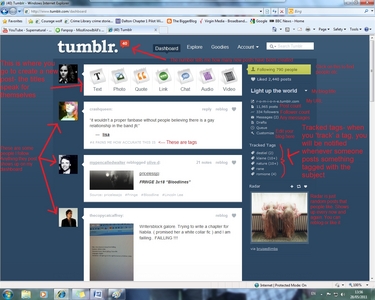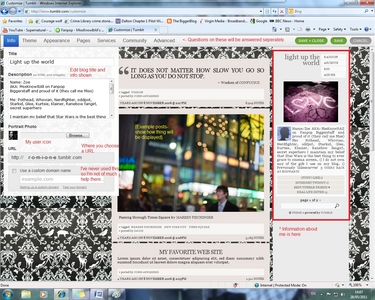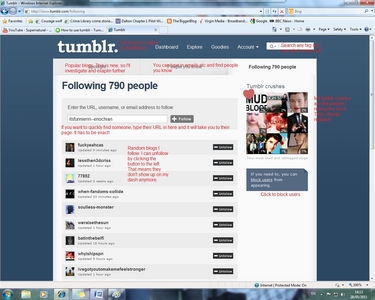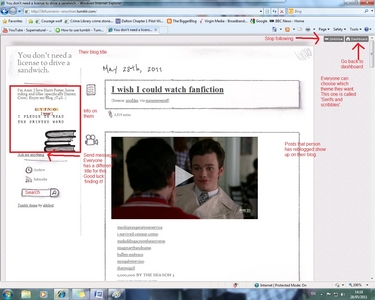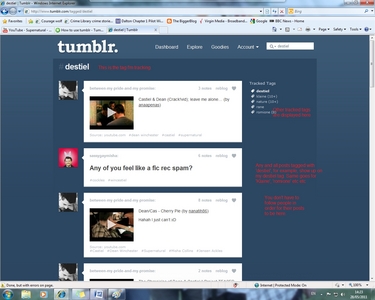Tumblr
Tumblr How to use tumblr

|
MissKnowItAll posted on May 28, 2011 at 01:04PM
I've had a lot of people asking how to use this wonderful site. Hopefully, things will become plainer here. I'll post screenshots etc explaining thing, but everyone is free to jump in and lend a hand. :)
|
Tumblr 8 majibu
Click here to write a response...