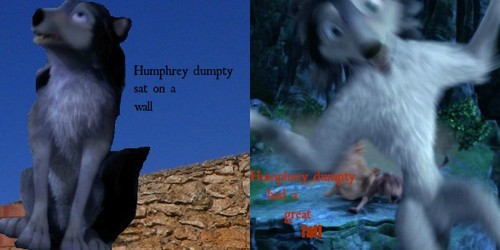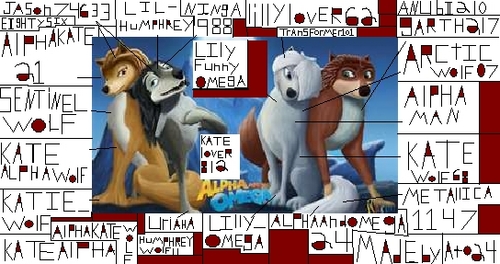1. first of all copy the first image press CTRL + J then go to Filter > Gaussian Blur, set 17.0 press OK
link
2. On Layer 1 click the lowest black and white ikoni then choose Levels.
link
3. Set the level is 0 1.53 168
link
4. then, click on the layer 1 choose "screen"
link
5. the last step is set the opacity as wewe want :D
link
link
2. On Layer 1 click the lowest black and white ikoni then choose Levels.
link
3. Set the level is 0 1.53 168
link
4. then, click on the layer 1 choose "screen"
link
5. the last step is set the opacity as wewe want :D
link